8 Creative ”Happy Birthday” Instagram Story Ideas You Should Try
- Λήψη συνδέσμου
- X
- Ηλεκτρονικό ταχυδρομείο
- Άλλες εφαρμογές
Instagram is a great platform for sharing memories, celebrating notable moments of your life, and, of course, posting selfies. Instagram’s also perfect for wishing someone a happy birthday.
Out of all Instagram features, Instagram stories are the best for sharing birthday shoutouts. They offer plenty of tools to deliver happy birthday wishes to someone in a creative way. In this tutorial, we’ll share some fun and exciting happy birthday Instagram story ideas for your inspiration.

1. Birthday Notification
Instagram doesn’t send users a notification on their birthday, so why don’t you do it instead? A birthday notification doesn’t only let your friend or loved one know you remember their birthday but also notifies your common friends and followers that it’s time to celebrate.
Here’s how you can create an IG story with a birthday notification in a few simple steps:
- Open the Instagram app and create a new Instagram story.
- For a simple text notification, select Create on the left side of the screen and choose the background color for your story.
- Select Next to go to the next screen.
- On the next screen, use the Text tool and Brush tool to create a notification box with the birthday message. Don’t forget to use the Instagram username (starting with @) of the person so that they receive a notification that you mentioned them in a story.
You can customize your birthday notification story by changing the fonts of the birthday caption, adding emojis, stickers, gifs, and more. Instead of a colored background, you can use a pic (or pics) of the birthday person or a photo of you together with them. It’s always nice to get a notification on social media saying that other people remember your birthday.
2. Birthday Countdown
One of the more creative Insta story features is a birthday countdown. This is a great way to get your followers to celebrate your bestie’s birthday with you, as well as tell your followers about your own birthday party in advance.
Here’s how to use the birthday countdown to remind your followers to say happy birthday to you or one of your best friends.
- Open a new Instagram story.
- Choose a colored background, capture a live picture or a short video, or choose a picture from your gallery to use as a background for the birthday countdown.
- In the top-right corner, select the square smiley face to open the sticker menu.
- Scroll down and select the countdown sticker.
- Change the countdown name to the birthday message.
- Select Set end date and time to set the time and date of the birthday celebration.
- Select the colored circle icon on top of the screen to change the color of your birthday countdown.
- Select Done to confirm.
You can then resize and move your countdown to make more space for pics, stickers, location, gifs, and other Instagram captions. Once you publish your countdown, Instagram will save it and allow you to reuse it later.
3. Birthday Reveal
Another creative Instagram story idea for a birthday card is a birthday reveal. All you’ll need is a picture of the birthday person and the ability to use a marker tool. You can make this one as simple or as complicated as you like. To create a birthday reveal story on Instagram, follow the steps below.
- Open a new Instagram story and select the picture you’d like to use from your gallery.
- From the drawing tools, select the Marker tool.
- Select the color at the bottom of the screen, then tap and hold your screen until the color fills the background.
- Now select the Eraser tool and start revealing the subject of your story. You can change the size of the tool and get creative by drawing different shapes, like stars or hearts.
- Once you’re happy with the design, publish your story.
You can add as many details as you like to your birthday reveal story. Include a birthday message, use the highlighter tool to underline your subject, make accents with gifs or stickers, and more.
4. Birthday Collage
If you’re close with the person celebrating the birthday and have a lot of memorable moments together, the best way to share them is through the birthday collage.
You can use your own imagination and creativity and create a photo collage using the Instagram story collage tool or use a third-party app like Canva. On Canva, you’ll find thousands of Instagram story templates for every style and occasion. To access the list of templates, open Canva, sign up for an account (or log into your account), then follow the path Templates > Social Media > Instagram Story.
Alternatively, you can use the Search bar at the top of the screen and type in Happy Birthday. This will give you a list of relative templates that you can use to create your birthday photo collage on Instagram.
5. Birthday Memes
Want to make sure the birthday person has a good laugh on their special day? Then insert a birthday meme into their birthday Instagram story. You can go as far as creating your own meme with an inside joke using one of the free tools for making memes.
The easiest tool to use is Meme Generator. Their gallery gives you access to the most popular memes and can help you automatically place the text on any template.
6. Birthday Surprise
Can’t attend the surprise party of the birthday person? You can still use your Instagram stories to surprise them with a gift or a fun memory.
You’ll need to create a series of stories and put the caption Tap for a birthday surprise on the first slide. At the end of the series, post a surprise story. It could be a picture with the first memory that you have of the birthday person, an embarrassing photo of you two together, or simply a photo or a screenshot of your gift to them.
7. Birthday Cake
If you can’t give them a real cake, the virtual Instagram cake is the next best thing. Choose a gif to deliver an animated cake right to their DMs, use a stock image of a yummy birthday cake, or draw your own custom cake using the colors and things they like.
To make your birthday cake stories more interactive, add a caption saying something like “tap to blow out candles” or “make a wish,” then add a second story with the candles blown out.
8. Birthday Bingo
Do you and the birthday person have a lot of common friends on Instagram? Organize a birthday bingo and get everyone involved in the celebration.
Gather fun/interesting/embarrassing facts and traits of the birthday person and compile them into one big bingo template to share on your Instagram story. Publish the template on their birthday and ask other friends to join you for a round of birthday bingo. Don’t forget to mention them in your story so that everyone can repost it with the facts they know about crossed out. Once you get the bingo template filled out, you can post another celebratory story announcing the round of birthday bingo finished.
More Instagram Happy Birthday Ideas
Instagram is the perfect platform to send your virtual birthday wishes. If you don’t want to use any of the birthday ideas from above, you can simply Google birthday quotes to include in your Instagram story or an Instagram post. The latter is a good option if you want the birthday post to appear in your followers’ Instagram feed.
from Online Tech Tips https://ift.tt/1nPqjI6
- Λήψη συνδέσμου
- X
- Ηλεκτρονικό ταχυδρομείο
- Άλλες εφαρμογές

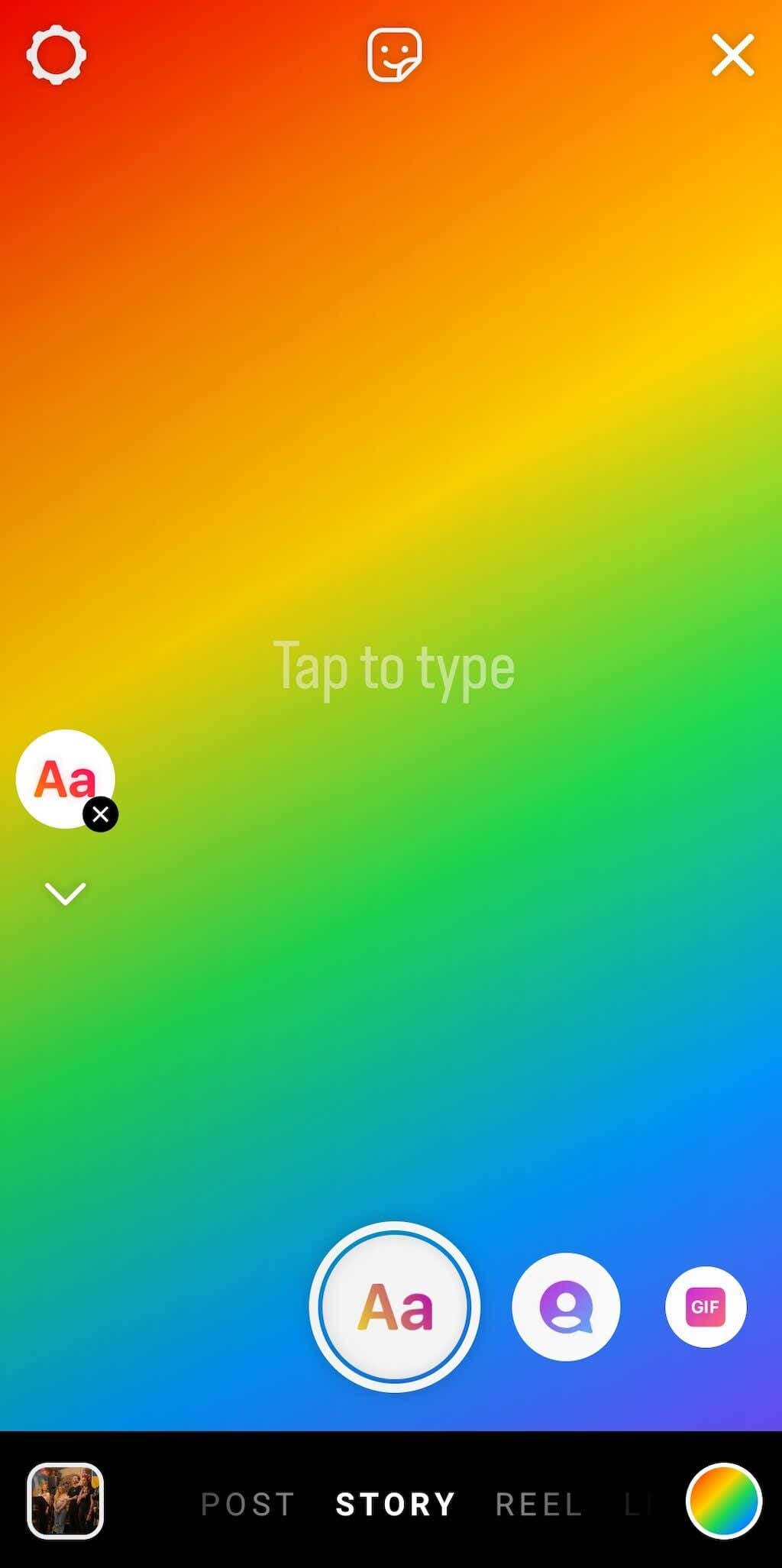
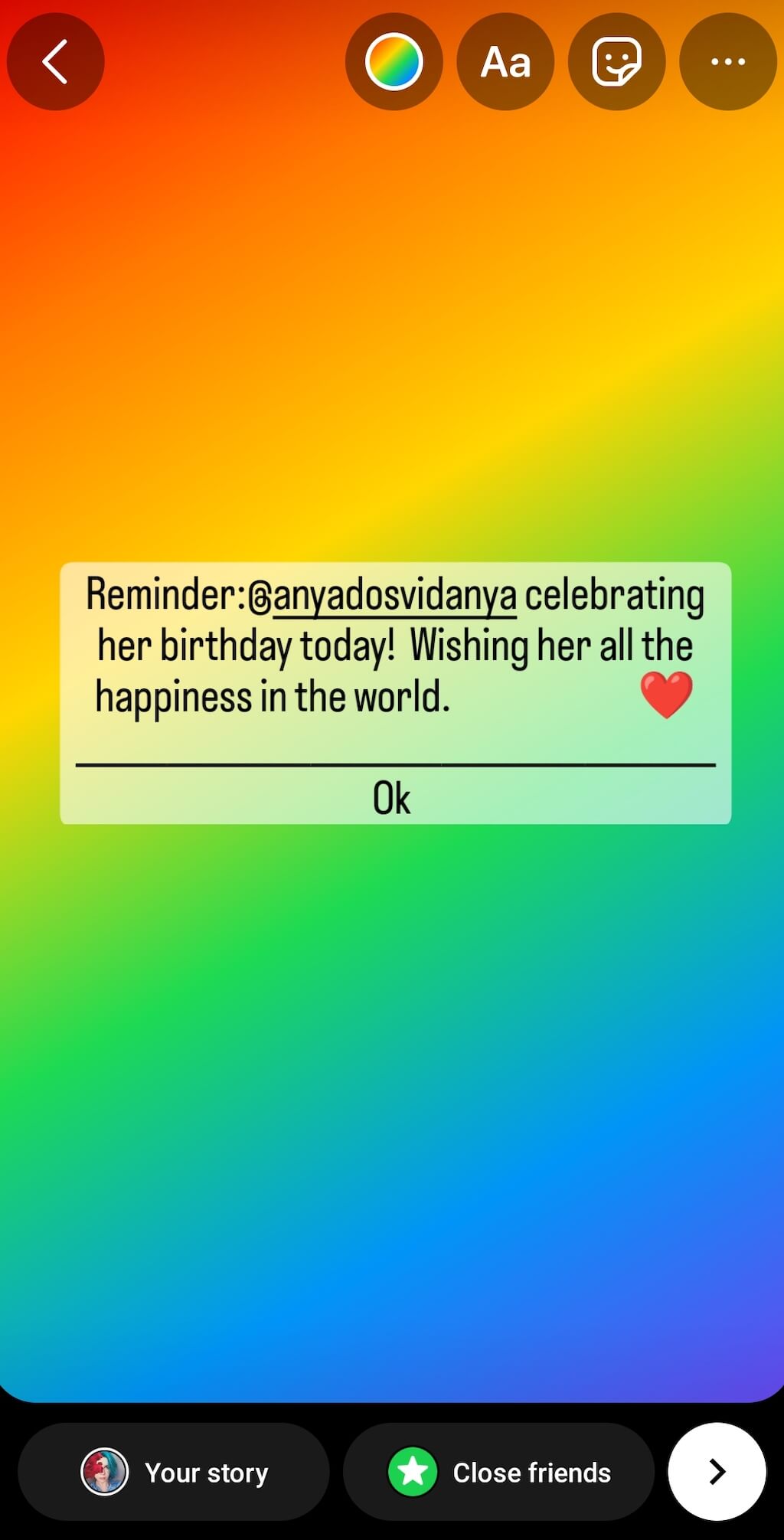
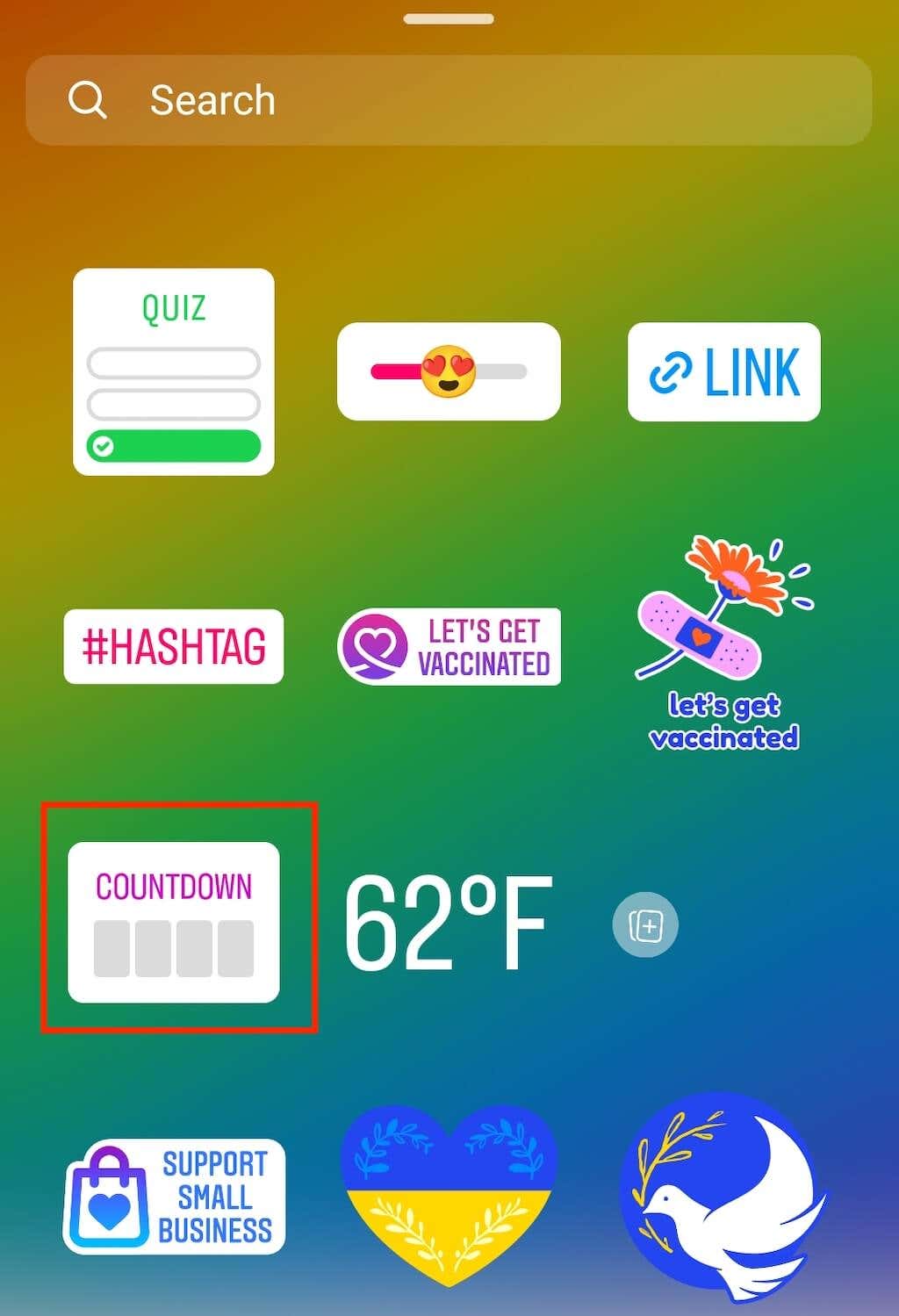
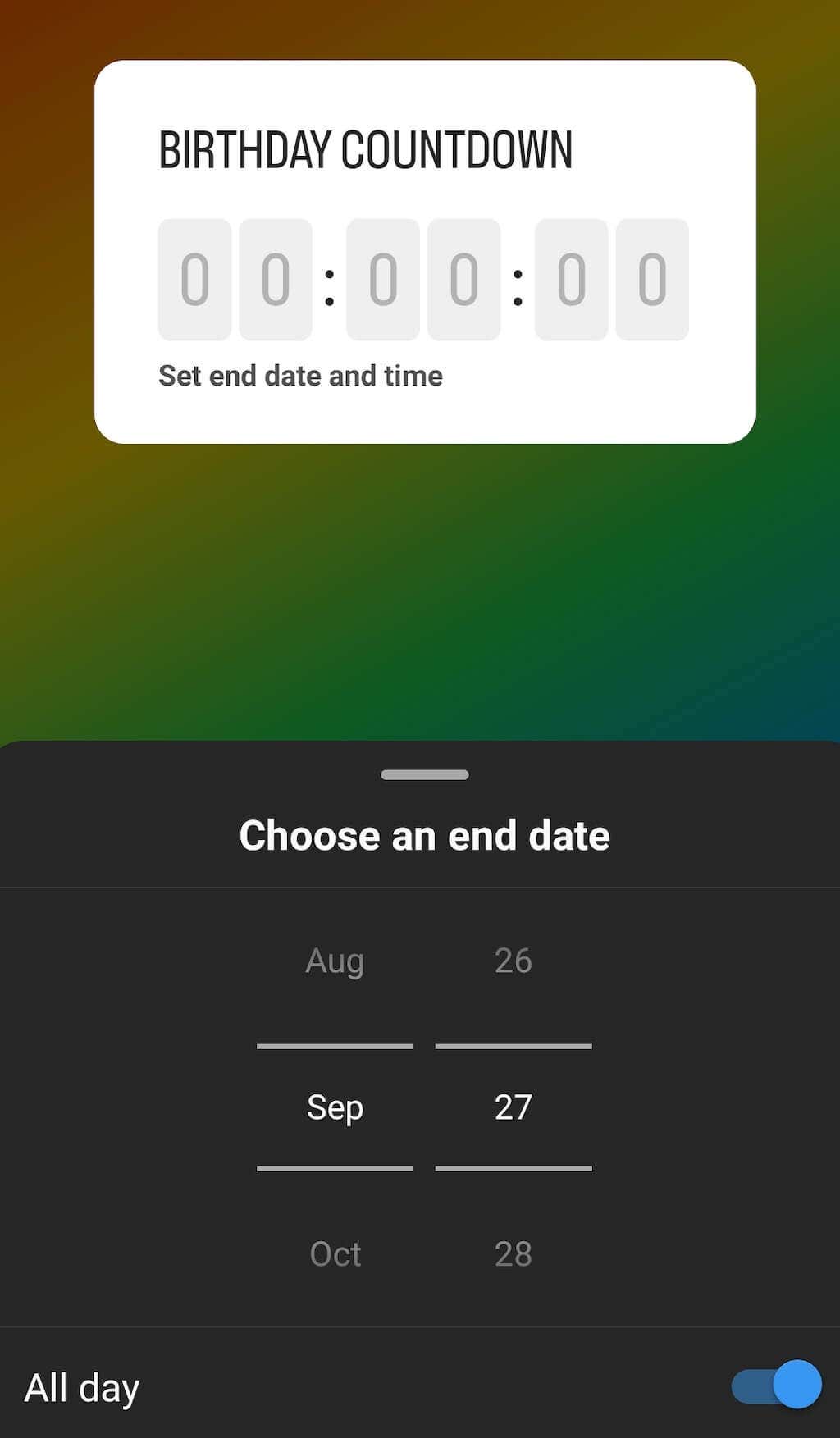
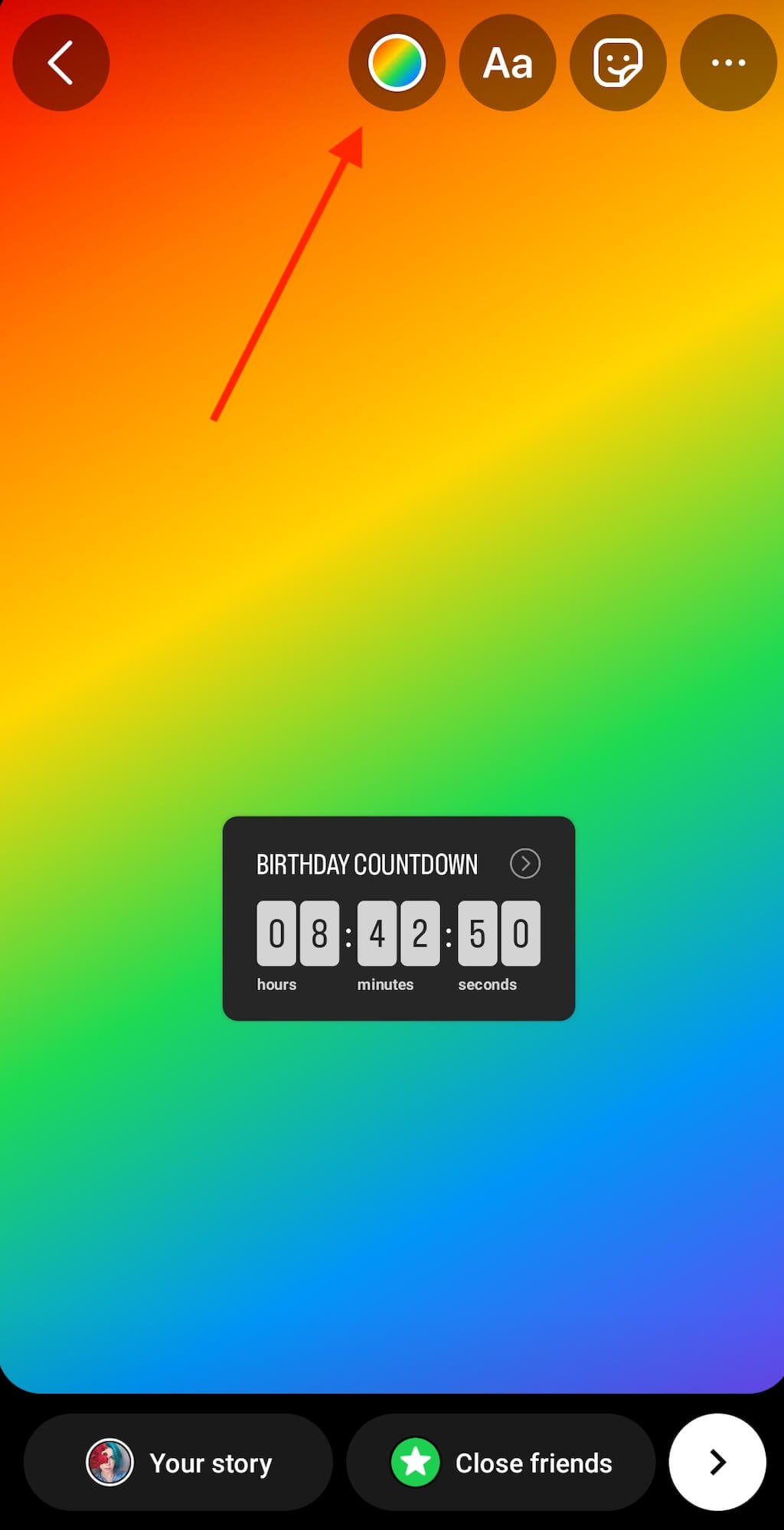

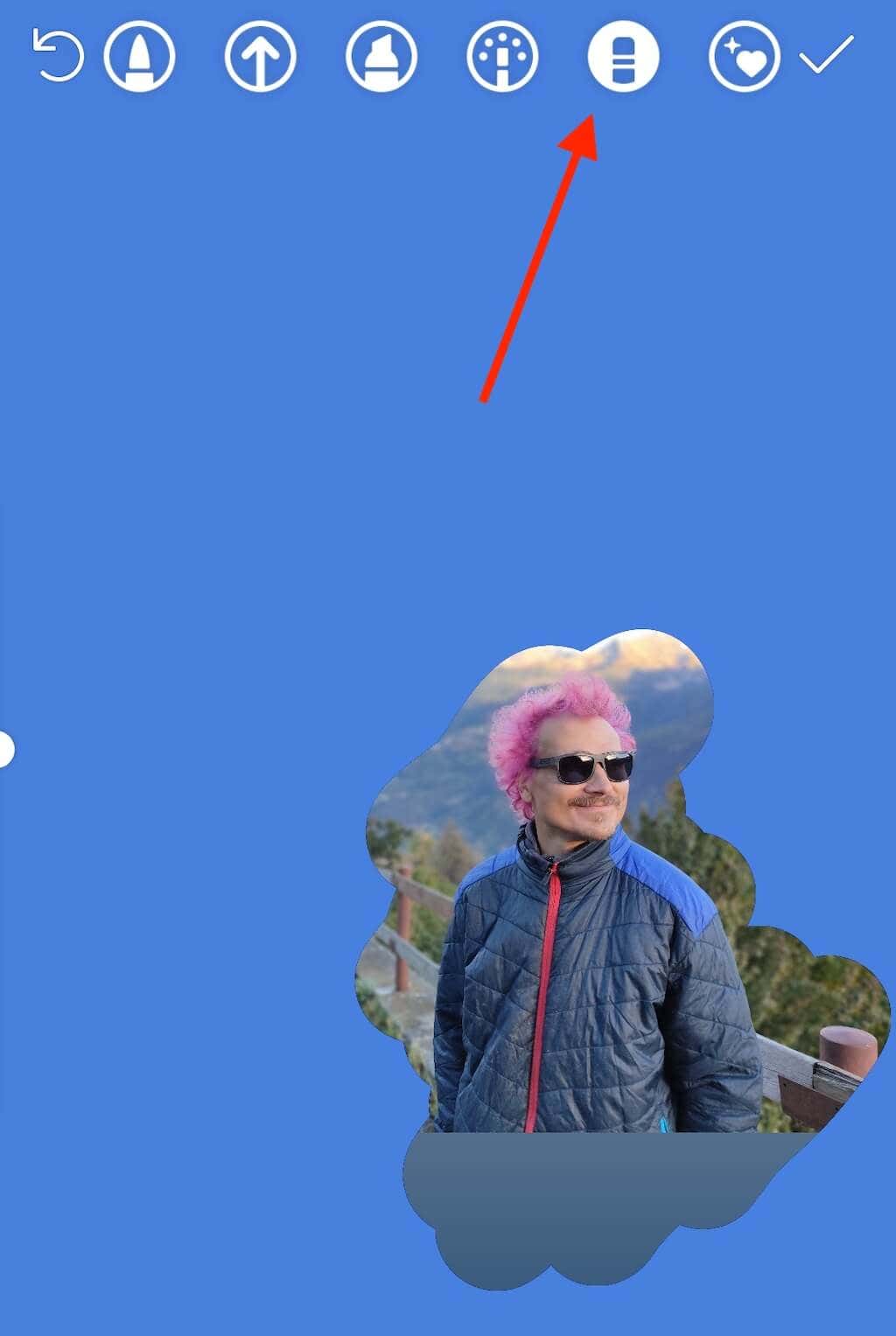

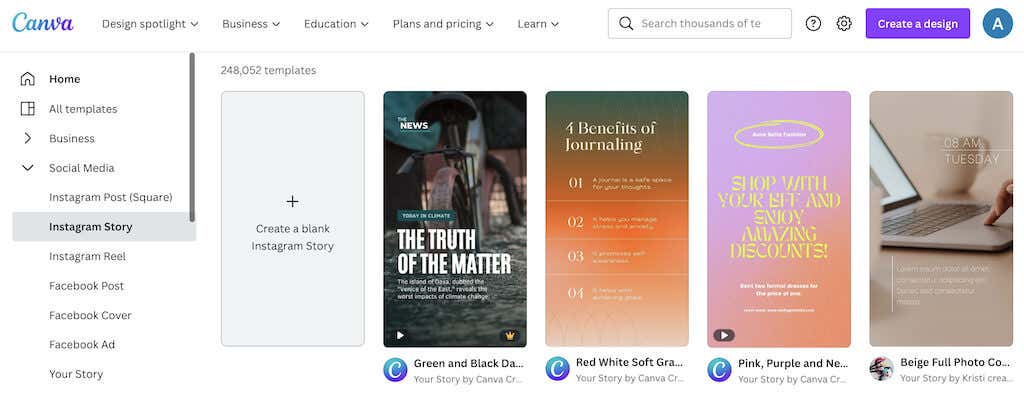
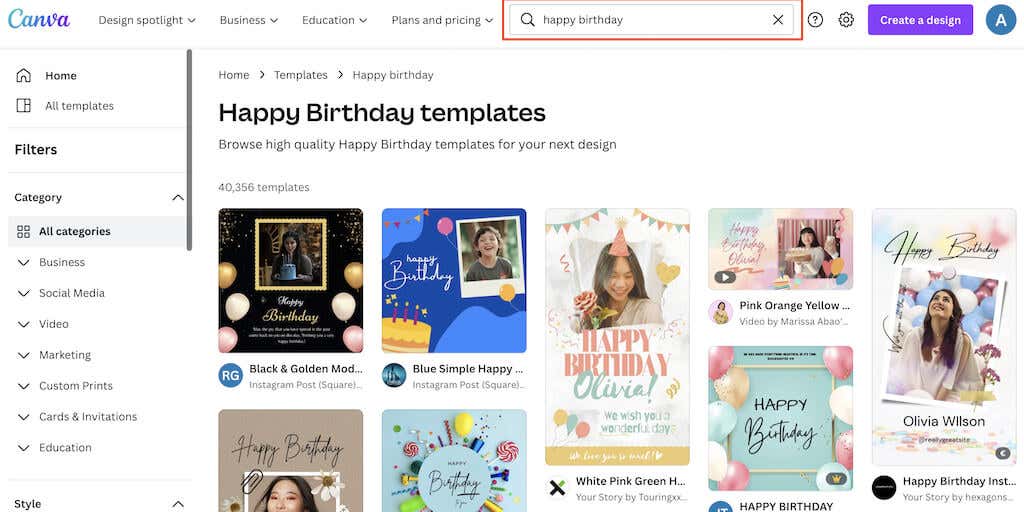
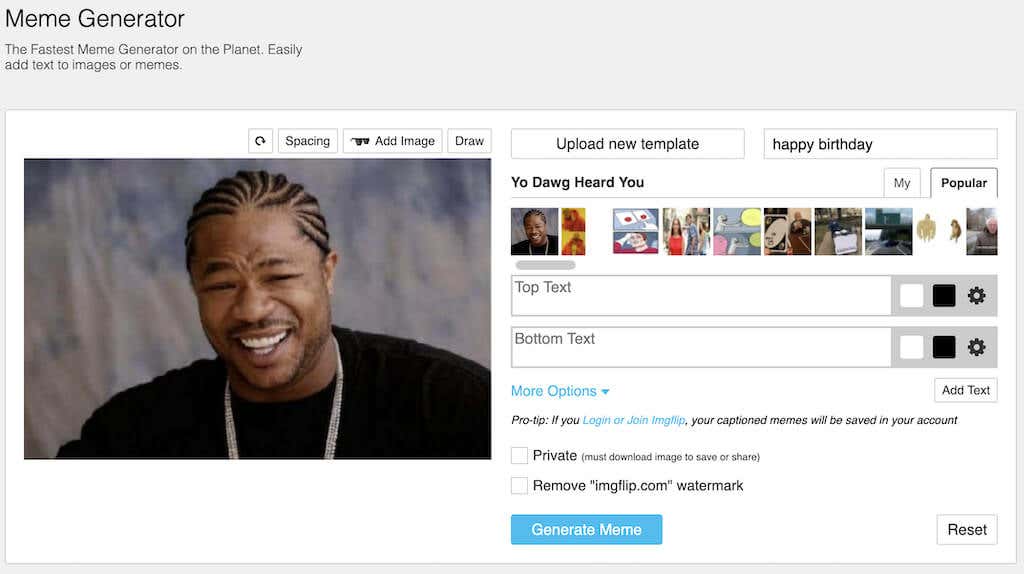
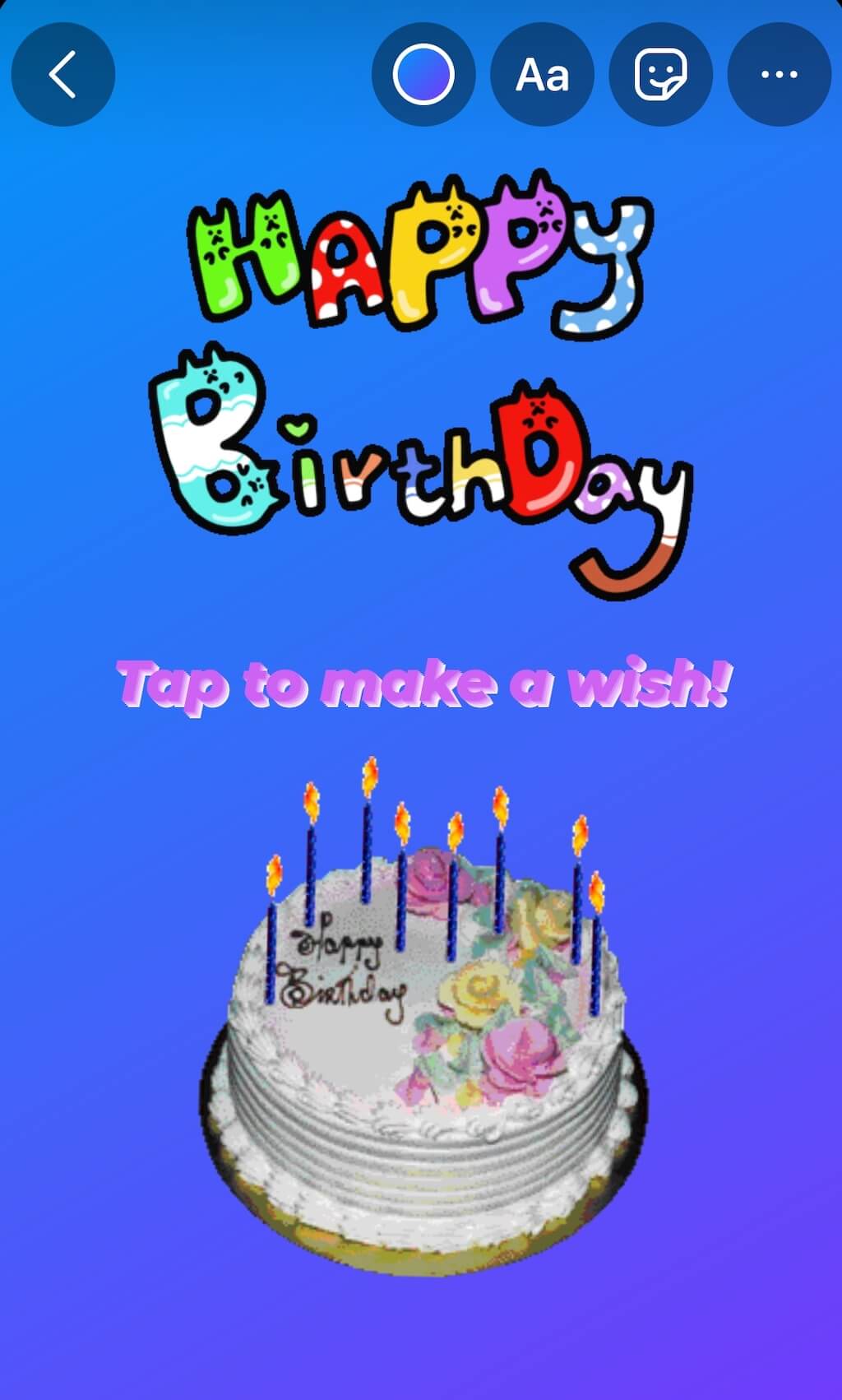
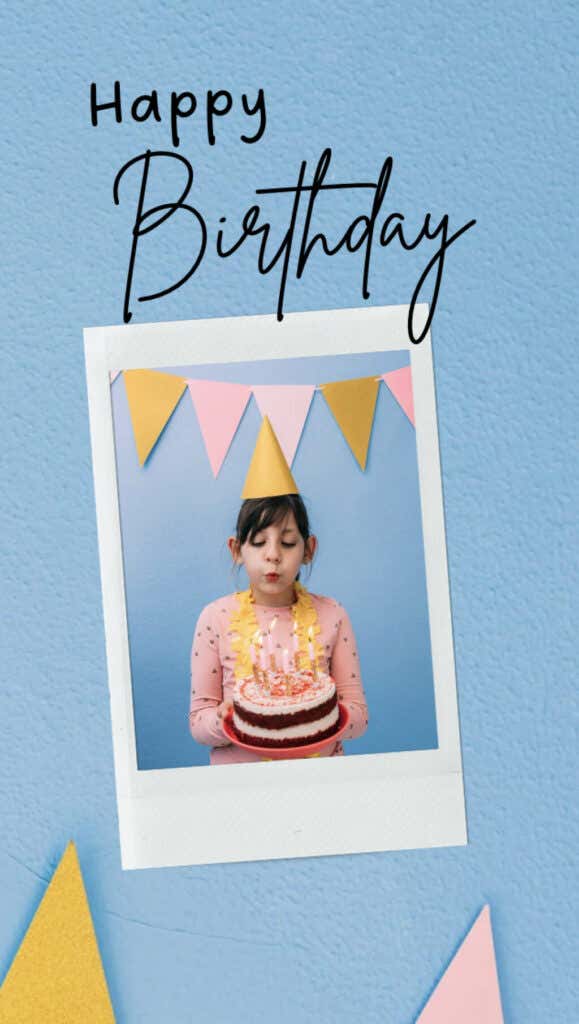
Σχόλια
Δημοσίευση σχολίου