How to Text Someone Who Blocked You (iPhone and Android)
- Λήψη συνδέσμου
- X
- Ηλεκτρονικό ταχυδρομείο
- Άλλες εφαρμογές
Do you suspect that you can’t text someone because they blocked your phone number? We’ll show you alternate ways to get through to them.
Note that cellular network downtime sometimes prevents call and message delivery. Hence, verify that the person you want to text indeed blocked you before trying to text them via platforms. For more information, refer to our tutorial on telling if someone blocked your number.
If you’ve verified that your number is blocked, send them a text through the methods or platforms listed below.
Use a Different Phone Number
If you can’t contact someone from your primary number, send the text from a different phone number. Don’t have a secondary phone number? Buy a new SIM card or text them with a friend’s or relative’s phone (number).
You can also set up an additional phone number on your device using apps like Google Voice, Skype, etc. Get an anonymous burner phone number if you don’t want to use your “real” secondary number.
Use Instant Messaging or Social Media Apps
If someone using an Android device blocks your number, you can’t contact them via SMS, cellular calls, or RCS messaging. When an iPhone user blocks your number, you can’t reach the person via iMessage, FaceTime, cellular calls, and SMS messages.
Interestingly, you can still contact the person on third-party instant messaging and texting apps like WhatsApp, Telegram, and Signal. If the person has blocked you on these messaging apps, ask a mutual friend to add you and the person to a group chat.
You can also reach them via social media platforms like Facebook Messenger, Twitter, Snapchat, or Instagram. Text them from a different Facebook or Instagram account if they blocked your primary social media accounts.
Look up the person’s phone number or username on these apps and send them a message. They’ll receive your text if they haven’t blocked you on the platform.
Text Messaging Apps
Messaging and voice calling apps like SpoofCard let you create virtual phone numbers to protect your personal information. You can also use the virtual number to call or text people who blocked you. The SpoofCard app is available for download on the App Store and Google Play store. You can try the app’s features for free, but you’ll need to buy app credits to send text messages with your virtual number.
Use Anonymous Texting Services
You don’t need extra software or a new number to text someone who blocked you. Web-based services like AnonymousText.com lets you send anonymous text messages online to local and international numbers. With TextforFree, you can send free (anonymous) text messages to U.S. phone numbers for free. SendAnonymousSMS is another web-based texting service worth mentioning.
Both TextforFree and SendAnonymousSMS are free to use. Sending texts via AnonymousText requires a $1.49 one-time payment. If your text exceeds the 160-character limit, you’ll pay $0.50 for every additional 150 characters.
You can access these websites/services on your mobile phone, computer, or any internet-enabled device with a web browser.
Use an iMessage Address
If someone blocks your iMessage phone number, you can contact them via your Apple ID email address. But first, ensure your iPhone or iPad can start conversations from your email address.
Go to Settings > Messages > Send & Receive and select your preferred iMessage email address. Afterward, select the email address again in the “Start New Conversations From” section.
Proceed to send the person a text when a checkmark appears next to the selected email address.
Note: Your messages may not deliver if the recipient doesn’t have your email address saved on your contact card on their device. Or if the recipient also blocked your email address on their device.
Call the Person
If you still can’t text someone, try calling them instead. If your call keeps going to voicemail, there’s a high chance that the person blocked you. You can still put a call through to the person, though. All you need to do is hide your caller ID.
If you have an iPhone or iPad, go to Settings > Phone > Show My Caller ID and toggle off Show My Caller ID.
Hiding caller ID on Android phones varies depending on the device’s model and operating system version. However, you’ll typically find the option to hide caller ID in the phone or dialer app menu. Refer to your phone’s instruction manual or contact your device manufacturer for step-by-step instructions.
You could shoot the person an email if you have their email address and urgently need to contact them. If your emails don’t get delivered or you don’t get a response, they’ve likely blocked your email address, too.
from Online Tech Tips https://ift.tt/ibN4Y6B
- Λήψη συνδέσμου
- X
- Ηλεκτρονικό ταχυδρομείο
- Άλλες εφαρμογές

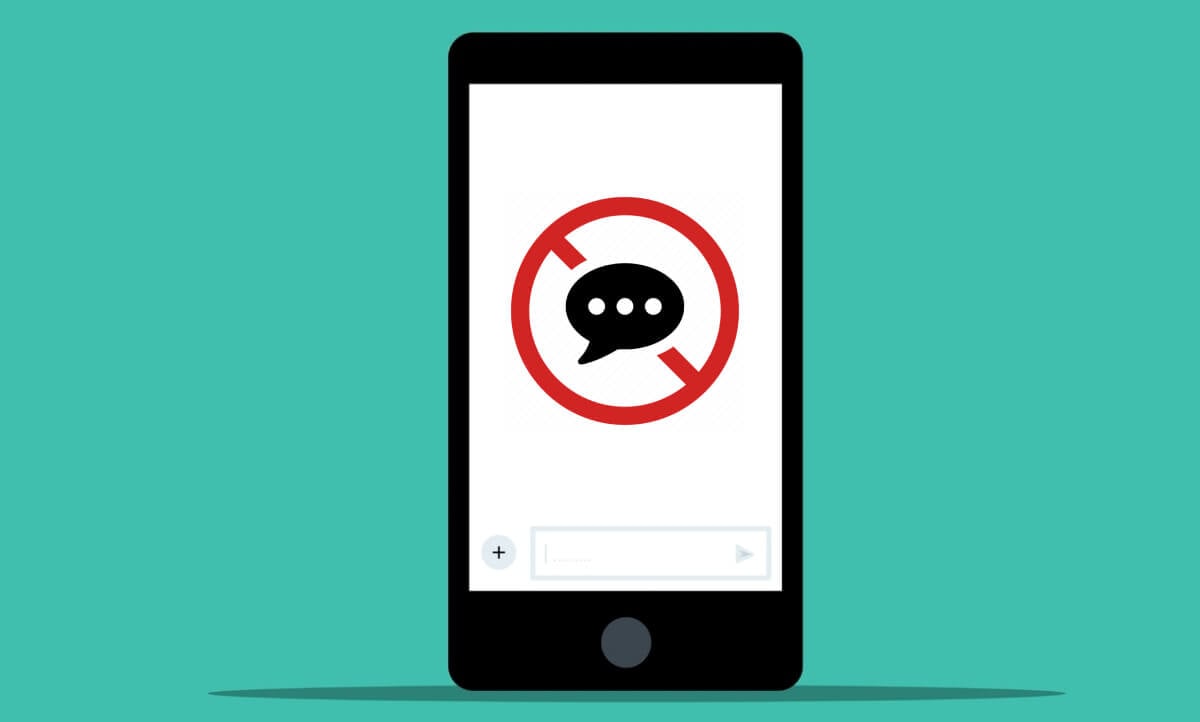


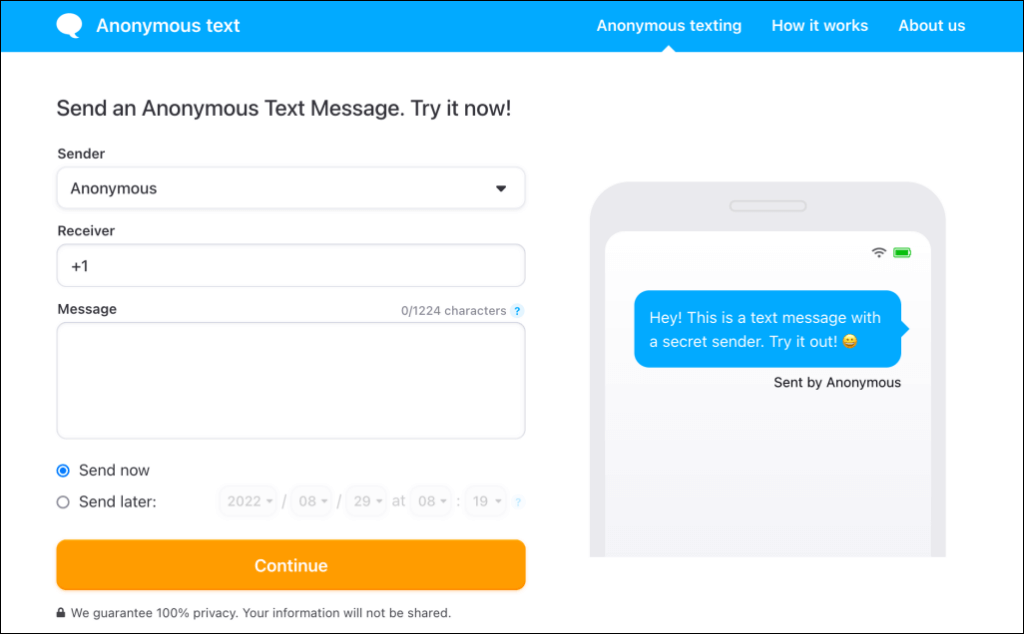
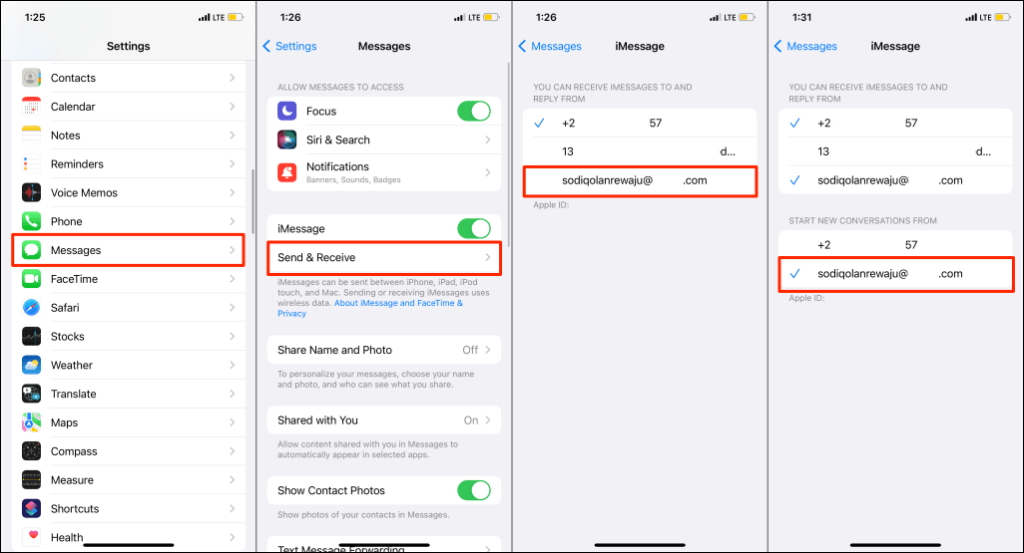
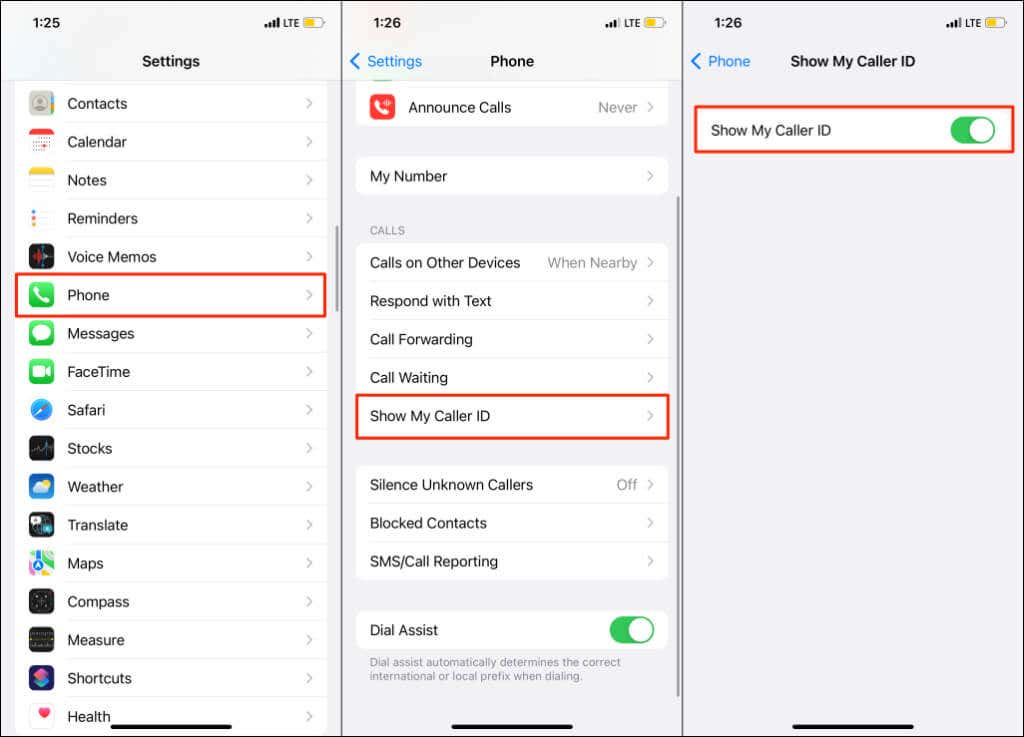
Σχόλια
Δημοσίευση σχολίου