How to Cancel DoorDash DashPass Subscription
- Λήψη συνδέσμου
- X
- Ηλεκτρονικό ταχυδρομείο
- Άλλες εφαρμογές
DoorDash is a popular food delivery service available in the US, Canada, and Australia. It is one of the best services to get your favorite food from nearby restaurants. It also has a premium subscription called DashPass ($9.99/month). By subscribing to this, you will get features like a $0 delivery fee on orders above $15, unlimited access to plenty of national & local restaurants, and many more benefits. Like other subscription services, DashPass will be renewed automatically without your permission. Once you have decided not to use DoorDash DashPass, you must cancel the service manually to be not charged. At the same time, uninstalling the app will not cancel the subscription.
How to Cancel DoorDash DashPass Subscription
There are two ways to cancel the DashPass subscription. If you have installed the DoorDash app, you can cancel within the app or use the DoorDash web version.
Using Mobile App
#1 Launch the DoorDash app and ensure that you’re logged in.
#2 Click the Account icon that you can find at the top left corner of the app.
#3 Scroll down and choose the Manage DashPass option.
#4 Click End Subscription on the next screen.
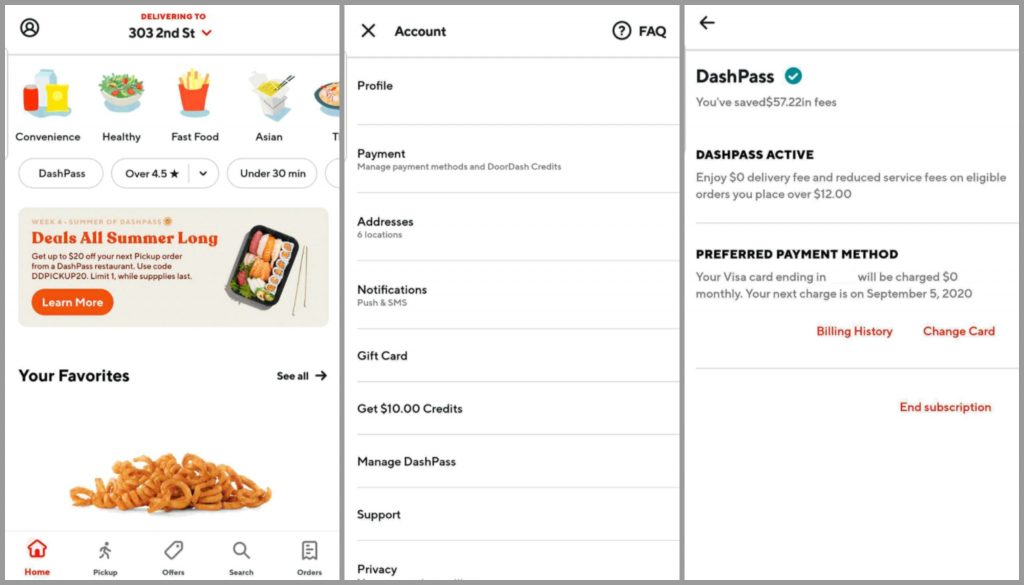
#5 Again, choose End Subscription to confirm the cancellation.
Related Guide: Steps to Cancel Amazon Music Unlimited Subscription
Using DoorDash Website
#1 Open a browser and visit doordash.com.
#2 Tap the Sign-in option and enter your login details. If you’re already logged in, skip this step.
#3 Once logged in, tap the hamburger icon on the top left corner.
#4 Choose Manage DashPass.
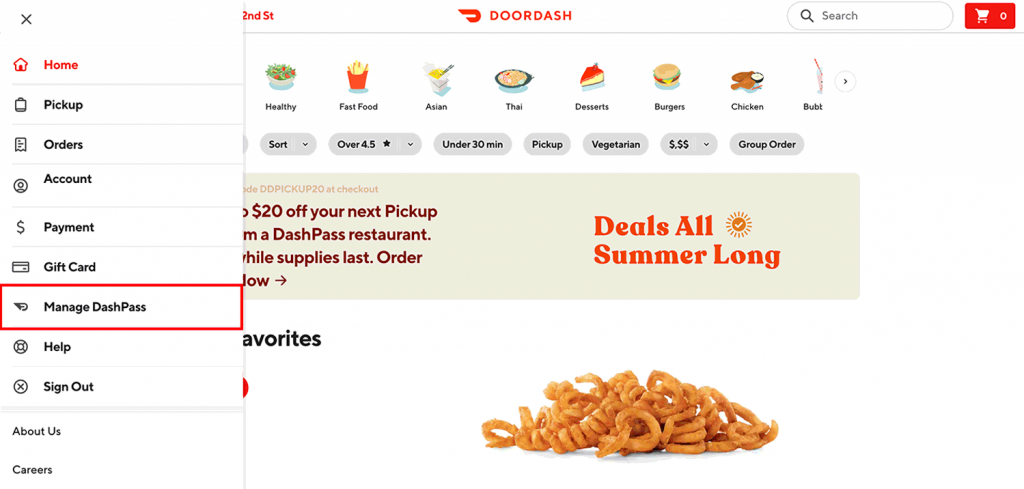
#5 Select End Subscription and confirm it on the next screen to cancel the service.
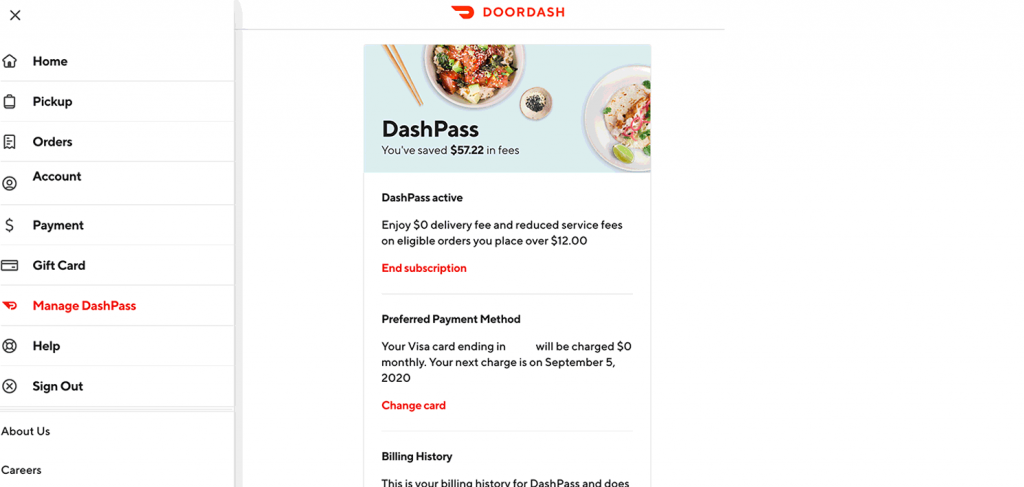
Once DoorDash confirms your cancellation, you will receive a confirmation message within the app and through Email.
Note – You must cancel the subscription 1 day before the renewal date to avoid being charged automatically. You can continue using its benefits till the end of the billing period.
Other Ways to Cancel DashPass
The other possible ways to cancel DoorDash’s DashPass are:
1. Live Chat with the Customer Support team.
2. Contact the Customer Support team via Phone call or Email.
Live Chat With the Customer Support Team
DoorDash has all types of options to provide customer support to its customers. And one of the options is Live chat support. Using this option, users will get a live solution to this problem in no time. Also, I have to mention that you can contact the live chat support team for any type of issues in the services of DoorDash. And to contact the Live Chat support team, you need to visit https://help.doordash.com/consumers/s/consumer-support/. Then, click on the Chat with us option. Now, you will be connected to a Customer support executive. Then, you can open a query to cancel your DashPass.
Contact the Customer Support Team Via Phone Call or Email
You can also contact the customer support team through Phone call or Email. If you can’t hold the Live chat option, you can choose either to the Phone Call or send a mail to the customer support team. If you want to mail your issue to the customer support team, send the mail to help@doordash.com. Note that you need to send a mail to the customer support team through your registered mail address at DoorDash. If you choose the call the customer support team, call them at (855) 973-1040. And don’t forget to mention why you want to cancel the DassPass to the customer support team.
How to Cancel DoorDash Order
If you want to cancel the ordered food, you can do it easily on both App and Website.
Using DoorDash App:
Follow the steps below to cancel the DoorDash order using the DoorDash app:
1. Install the DoorDash app from the Google Play Store. Next, Launch the app.
2. Sign in to your account by entering your login credentials.
3. Tap on Orders from the bottom of the DoorDash app interface.
4. Now, all of your food orders will display.
5. Choose the order you want to cancel and tap on View Order.
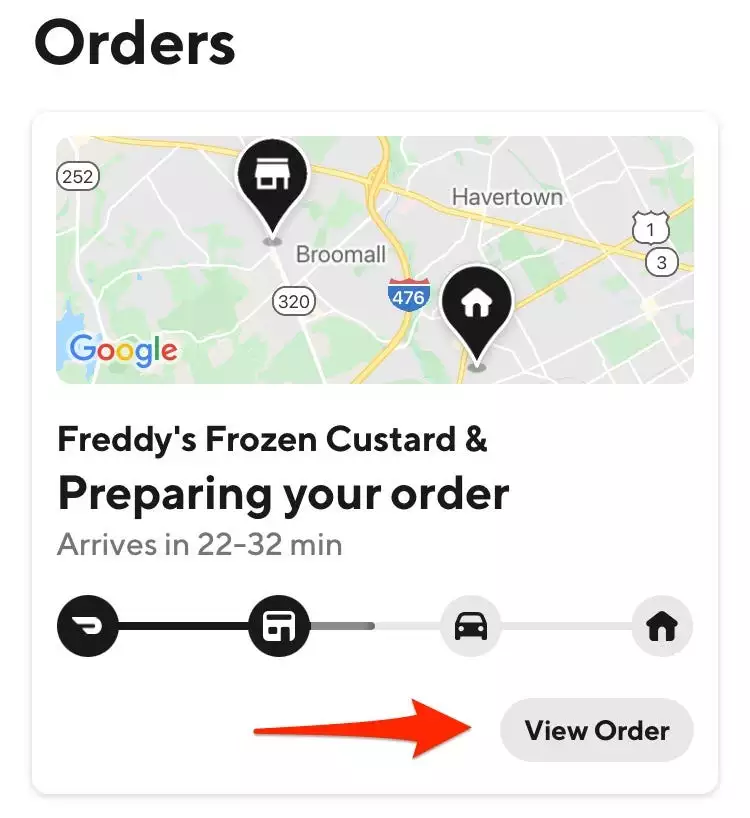
6. Tap on Help from the upper right corner.
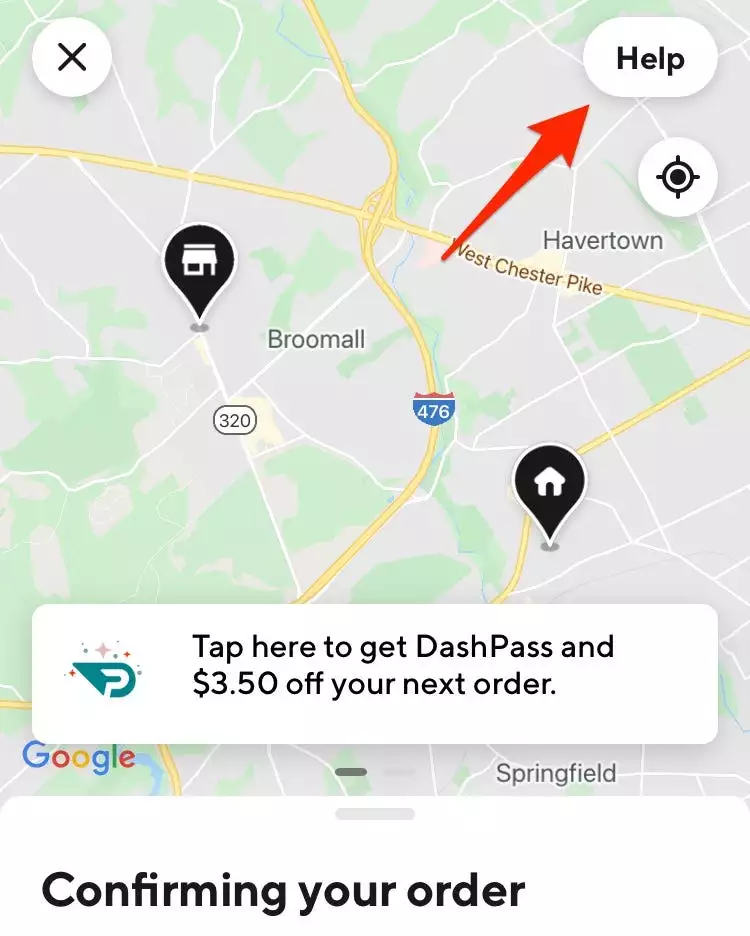
7. Now, you will be redirected to the Customer Support section.
8. Then, tap on the query “Can I cancel my order?.”
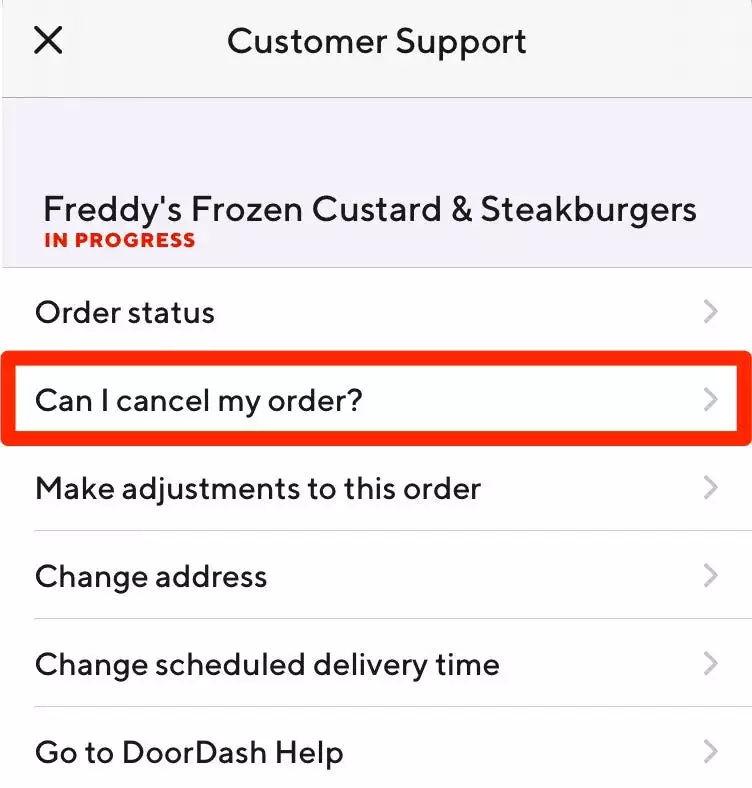
9. Now, your refund amount will be displayed.
11. Finally, select the Cancel Order button to cancel your food order from DoorDash.
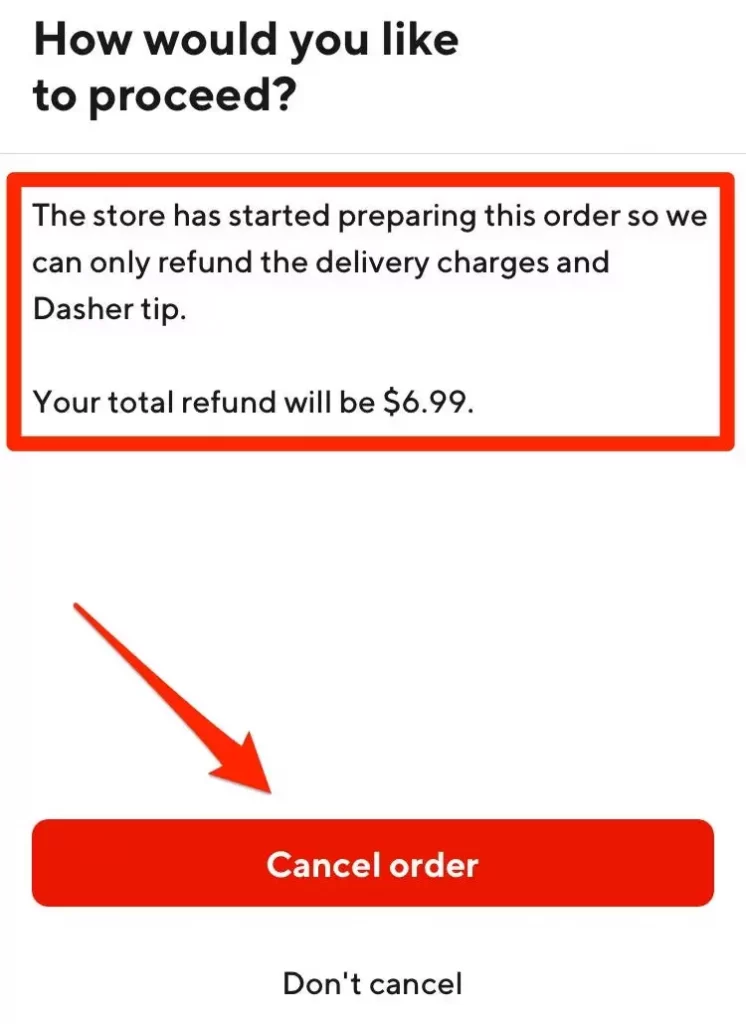
Using DoorDash Website:
You can follow below if you wish to cancel the DoorDash order through the web:
1. Visit the official website of DoorDash on any web browser and login into your account.
2. Click on the Delivery tab from the upper right corner.
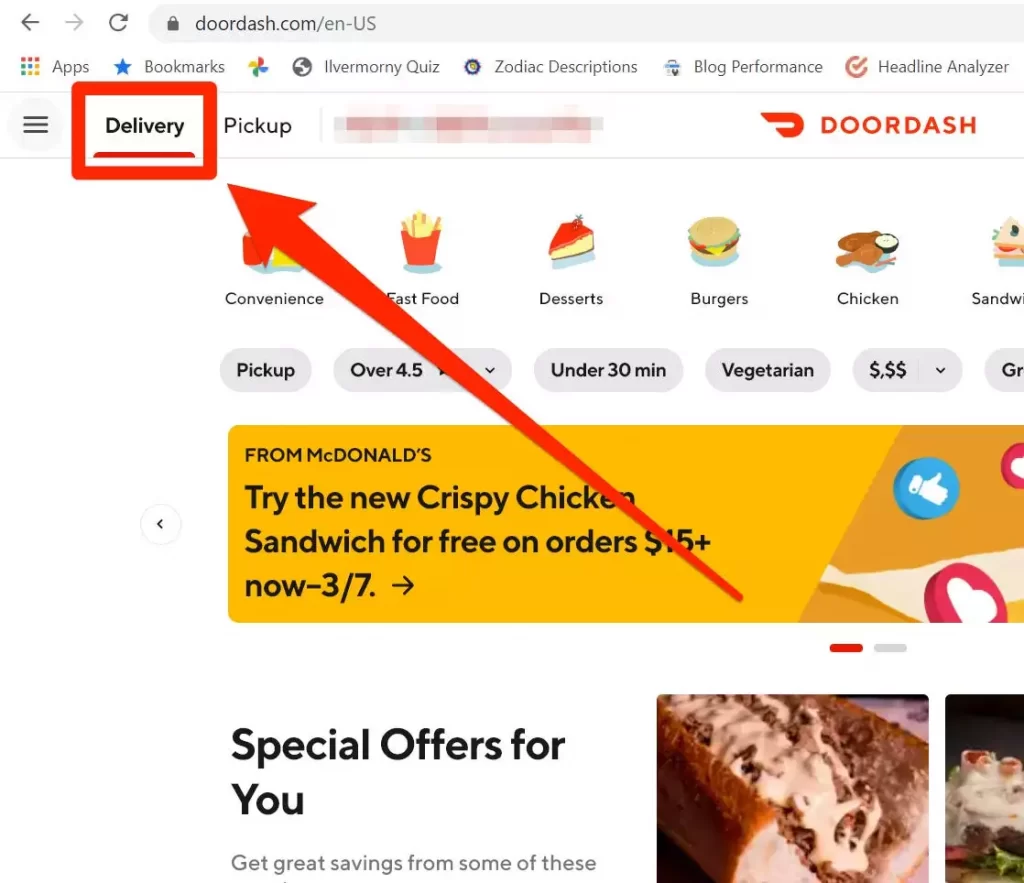
3. Now, select Orders.
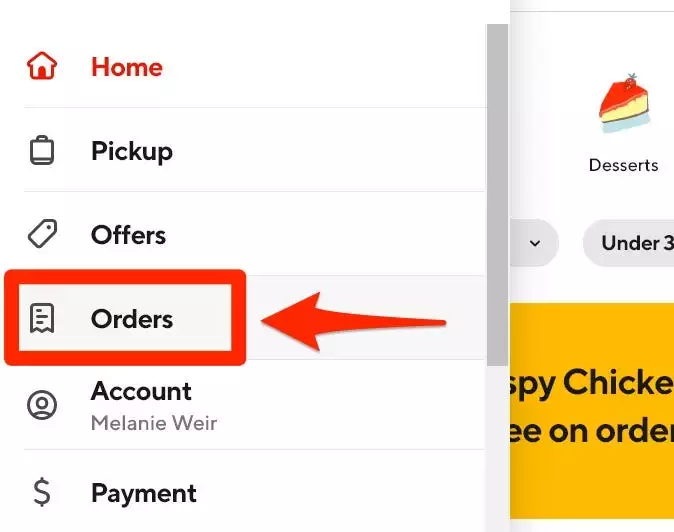
4. Choose the order you wish to cancel.
5. Click on the Cancel Order option and cancel the food.
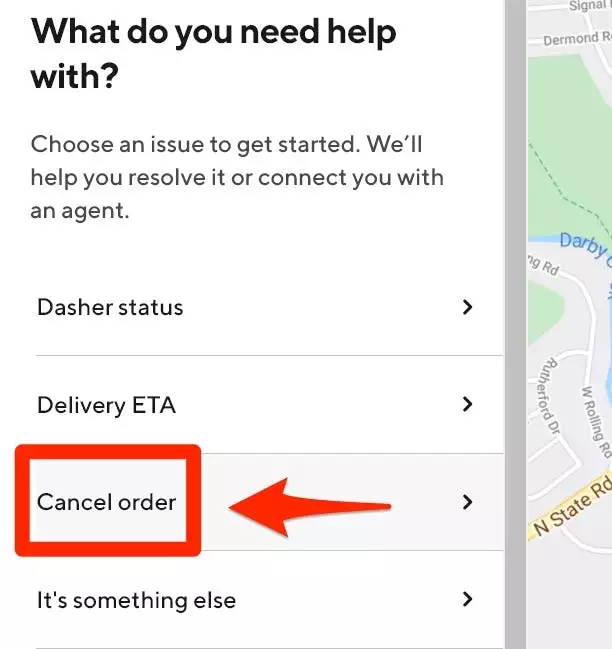
FAQ
Yes, it is effortless to cancel the DoorDash Pass because there are a lot of options provided by the DoorDash platform to cancel the DashPass. You can either do it yourself or contact the customer support team.
You need to note that you will get a 30 day free trial with the purchase of DashPass. With the trial period, you can enjoy the benefits of the DashPass for free. After the trial period, you will be charged as per your subscription plan and payment method. However, you have the option to cancel the DashPass subscription within the trial period with no extra cost. Similarly, you can either cancel the DashPass subscription by yourself or by contacting the customer support team.
Once you cancel the food order or the DoorPass membership subscription, your refund will be initiated. Also, read the refund policy of DoorDash to know more information.
You only have the option to cancel the DashPass subscription within 48 hours or the 30-day free trial. However, if you request a refund, it will be processed instantly. But your bank account may take up to 3 to 5 days to reflect the status.
Yes, DashPass is definitely worth it because you will get a free food delivery until the membership period.
You must cancel the order before the dasher reaches your destination. Depending on your cancellation time, the refund will vary. Have you found the right direction to cancel the DashPass subscription? In case of queries, use the comments section.
The post How to Cancel DoorDash DashPass Subscription appeared first on Tech Follows.
source https://www.techfollows.com/guide/how-to-cancel-doordash-dashpass-subscription/
- Λήψη συνδέσμου
- X
- Ηλεκτρονικό ταχυδρομείο
- Άλλες εφαρμογές

Σχόλια
Δημοσίευση σχολίου