How to Install, Activate & Stream Crave on Firestick [2022]
- Λήψη συνδέσμου
- X
- Ηλεκτρονικό ταχυδρομείο
- Άλλες εφαρμογές
Crave is a Canadian subscription-based streaming service. So, you need to subscribe to the Crave platform to access it, and one month’s subscription to Crave will cost you $19.99 per month. But the subscription will be worth your money because you will also get movies from HBO, Showtime, and Starz without any extra cost. In addition, you can also watch genres like horror, romance, thriller, comedy, and more with the Crave platform. Also, you can get the Crave platform on your Firestick. To get Crave on Firestick, you can get a detailed procedure in the below section.
Related – How to install Crave on Roku
How to Stream Crave on Firestick
You can install Crave on Firestick in two ways. They are:
- From the Amazon App Store
- Using the Downloader
Install Crave Using Amazon App Store
The method to install Crave app on Firestick is very simple. You can directly download Crave app from Amazon App Store. The steps are as follows.
1) Turn on your Firestick device or Fire TV and go to the home screen.
2) Select the Find tab from the home screen.
3) Then, choose the Search tile.

4) Type Crave in the Search Box and search for it.

5) A list of apps will be displayed below the Apps & Games section. From the list of apps, select the Crave app.
6) Then, select the Get or Download button to download and install the Crave app from the Amazon App Store.
7) After installation, click on the Open button to launch the Crave app.
8) Select the Sign-in button, and an Activation Code will be displayed on the screen.
9) To activate Crave, Visit the URL www.crave.ca/firetv on any web browser.
10) Sign in to your account using your Email-ID or TV Provider account.


11) Enter the Activation Code in the given field and tap Submit.
12) Finally, the Crave app will be activated on your Firestick.
13. Then, you can re-launch the Crave app to stream on it.
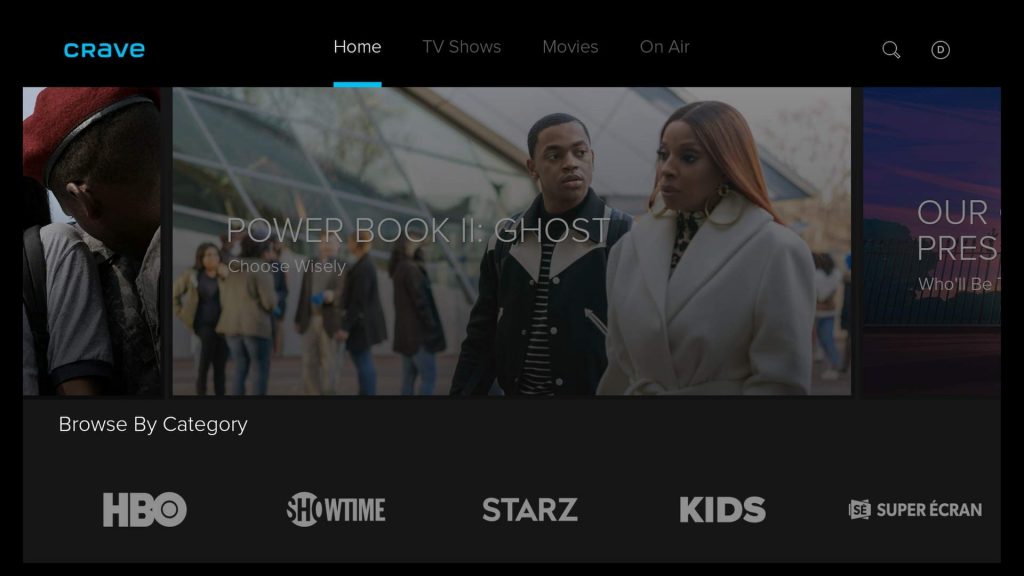
Now, you can watch the contents of Crave on the big TV screen using Firestick.
Related – How to stream BritBox on Firestick
Sideload the Crave App on Firestick
The Crave app is available only in Canada. To install the Crave app outside Canada, you need to use the sideloading method. Also, you have to connect to the best VPN for Firestick to access the Crave app on Firestick. The steps to sideload Crave app are as follows.
1) Install the Downloader on Firestick.
2) Then, Open the Settings on Firestick and Click on My Fire TV.
3) Select Developer Options under My Fire TV.

4) Select Install Unknown apps under Developer options.
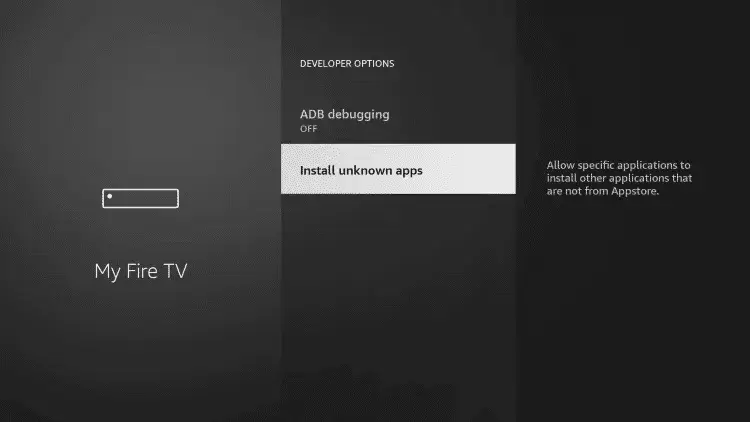
5) Now, choose the Downloader and turn it on.
6) Launch the Downloader on Firestick.
7. On the home screen, type the URL of Crave APK File https://bit.ly/3GhgGuS and click the Go button.
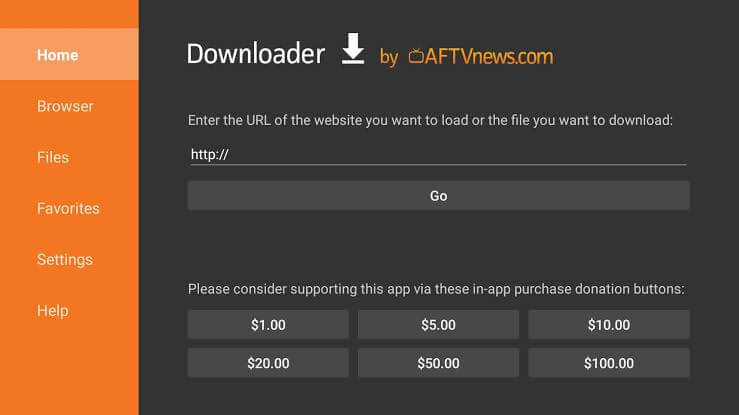
8. After the APK File is downloaded, select the Install button.
9. Now, the Crave app will be installed on your Firestick.
You can then complete the activation process and watch all the content of the Crave platform on your Firestick.
Related – How to Chromecast Crave
FAQs
1. In how many devices Can I stream Crave at the same time?
Users get access to stream the Crave up to 5 devices at the same time.
2. Is Crave free with Amazon Prime?
No, it is not free with Amazon Prime.
3. Is Crave app available for iOS devices?
Yes, Crave app is available in App Store for iOS devices.
The post How to Install, Activate & Stream Crave on Firestick [2022] appeared first on Tech Follows.
source https://www.techfollows.com/firestick/crave-on-firestick/
- Λήψη συνδέσμου
- X
- Ηλεκτρονικό ταχυδρομείο
- Άλλες εφαρμογές

Σχόλια
Δημοσίευση σχολίου