How to Watch Adult Swim on Roku
- Λήψη συνδέσμου
- X
- Ηλεκτρονικό ταχυδρομείο
- Άλλες εφαρμογές
Adult Swim is an American Adult oriented nighttime TV channel. It belongs to Cartoon Network and it is famous for the late hour TV shows. Adult Swim is free with the TV Provider subscription and you can watch Air Simulcasts in the Adult Swim app. The Roku Channel Store offers the Adult Swim app for free installation and thereby, you can install Adult Swim on Roku.
Adult Swim app features stylistically varied animation, live-action shows, series, short films. It is available in countries like the U.S., Australia, Germany, Russia, the United Kingdom, New Zealand, and many other countries. The app has categorized the shows for quick access anytime. It also provides closed captions for the content and it offers marathons for streaming the content for long hours.
Guide to Add Adult Swim on Roku
(1) Turn on the Roku device and press the Home button on your Roku remote.
(2) Choose Streaming Channels and select Search Channels.

(3) Type Adult Swim using the virtual keyboard on the search bar and select Adult Swim app.
(4) Choose Add channel to install the Adult Swim on Roku and select OK to confirm.
(5) Click Go to Channel to launch the Adult Swim app.
Related: How to Watch Dailymotion on Roku
Add Adult Swim Using Roku Website
(1) Go to your web browser on the PC and visit the Roku Channel Store Website.
(2) Click on Sign in and type your Roku account details.
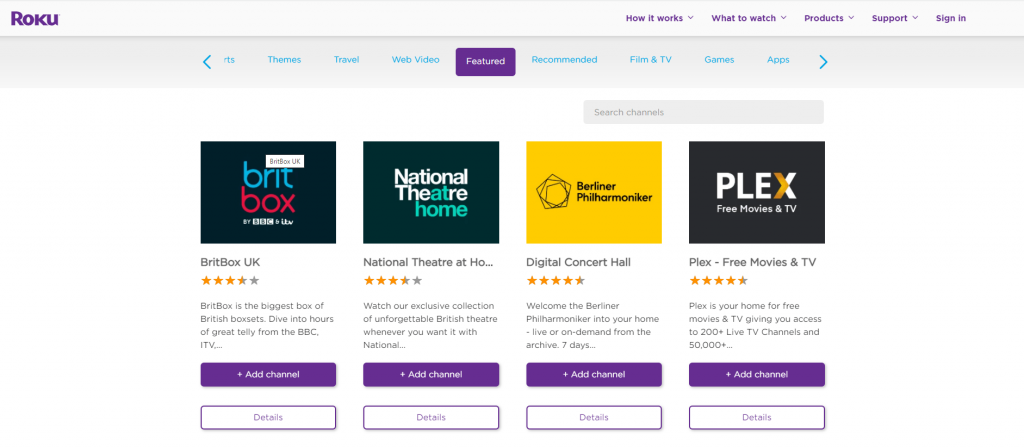
(3) Enter Adult Swim on the Search Channels bar and choose the Adult Swim app from the list of suggestions.
(4) Select Add channel to add Adult Swim on Roku.
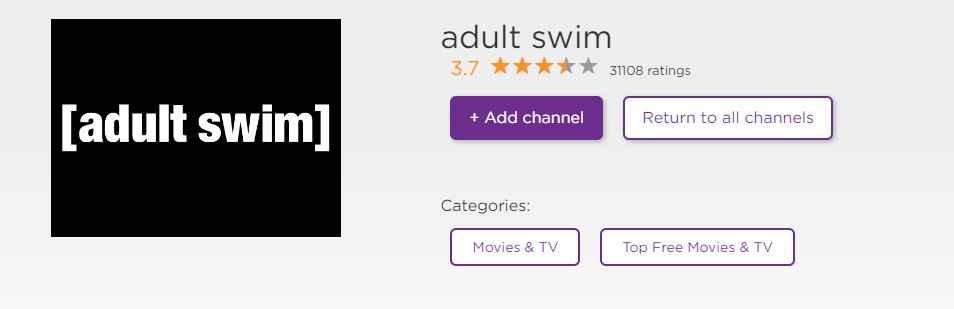
How to Activate Adult Swim
(1) Launch the Adult Swim app and you will see an Activation code on the screen.
(2) Open your web browser on the PC and go to the Adult Swim Activation Website.
(3) Select the type of device you have.
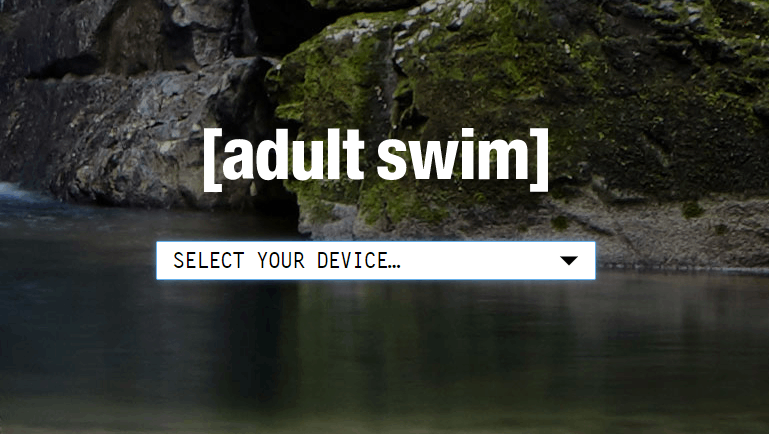
(4) Type the Activation Code in the given field and click Submit.
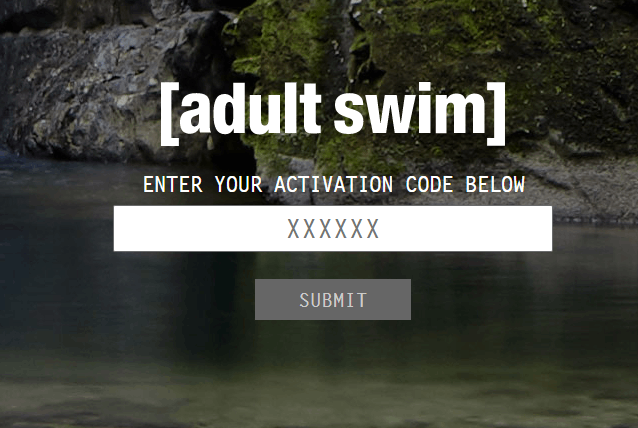
(4) Sign in with your TV provider account to watch Adult Swim on Roku.
Related: How to Stream BritBox on Roku
Alternate Method
You can use the Screen mirroring option available on Roku to watch Adult Swim from Smartphone. Before moving forward, you have to connect your Roku device and Smartphone to the same Wi-Fi network.
(1) Start the Roku device and press Home on your Roku remote to get the menu.
(2) Choose Settings and select System.

(3) Select Screen mirroring and choose Screen mirroring mode.

(4) To allow Smartphone mirroring, choose either Prompt or Always allow.
(5) Launch your Smartphone.
(6) Go to Notification Panel and choose the Cast icon.
(7) Select your Roku device to mirror your Smartphone screen on your Roku device.
(8) Install Adult Swim from Google Play Store and launch the Adult Swim app.
(9) Sign in to your TV provider account and choose the show you want to watch.
Adult Swim has frequently aired shows like mockumentaries, sketch comedy, and adult animation. It has popular shows like Rick and Morty, Samurai Jack, Robot Chicken, Dream Corp LLC, and other shows. You can check out the TV schedule anytime for streaming live TV channel.
Kindly mention the queries and the feedback for the above guide in the comments below. Visit the Tech Follows Facebook and Twitter pages to check out new tech-related articles.
The post How to Watch Adult Swim on Roku appeared first on Tech Follows.
source https://www.techfollows.com/roku/watch-adult-swim-on-roku/
- Λήψη συνδέσμου
- X
- Ηλεκτρονικό ταχυδρομείο
- Άλλες εφαρμογές

Σχόλια
Δημοσίευση σχολίου