How to Unlock Your Apple Watch Immediately
- Λήψη συνδέσμου
- X
- Ηλεκτρονικό ταχυδρομείο
- Άλλες εφαρμογές
There are a lot of users who prefer to use Apple devices because the information and data stored are safe in their hands. It is also applicable for Apple Watch. If you have entered a wrong passcode couple of times, your Apple watch will be locked automatically. So, that the data stored cannot be accessible by others. The easiest way to unlock your Apple Watch is by entering your passcode. The hard way comes with a price, as you might need to erase all the data on your Apple Device. Here, we have shown the different ways to unlock your Apple Watch.
Methods to Unlock Apple Watch
There are three methods that you can use to unlock your Apple Watch. They are.
- Using your iPhone
- Turn off the passcode
- Using Your Apple Watch
Note – If you know the current password, you can turn on Apple Watch by simply entering it.
Unlock Using your iPhone
If you have paired iPhone nearby, you can unlock the watch immediately. However, this method will erase all the data stored in your Apple Watch. If you have backed up the watch earlier in iTunes, you can restore the data.
1. Bring your iPhone and Apple Watch close to each other.
2. On your iPhone, open the Watch app and tap on the My Watch section at the bottom left corner of the app screen.
3. Navigate to the General section and select Reset. Under the reset section, select Erase Apple Watch Contents and Settings.
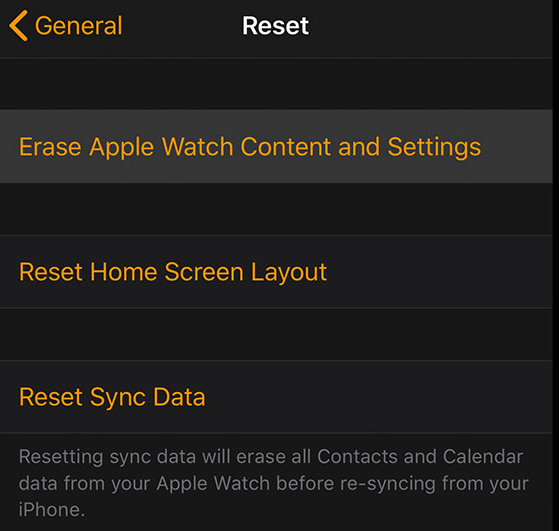
4. You may have to enter your Apple ID credentials to reset your Apple Watch.
5. Set up your Apple Watch once again and then use it.
Turn Off the Passcode
1. Launch the My Watch App on your mobile and select the My Watch tab at the left bottom of your screen.
2. Navigate to Passcode and select the Turn Passcode Off option. A popup confirmation will appear on the bottom of your screen. Confirm it to turn off the passcode for Apple Watch.
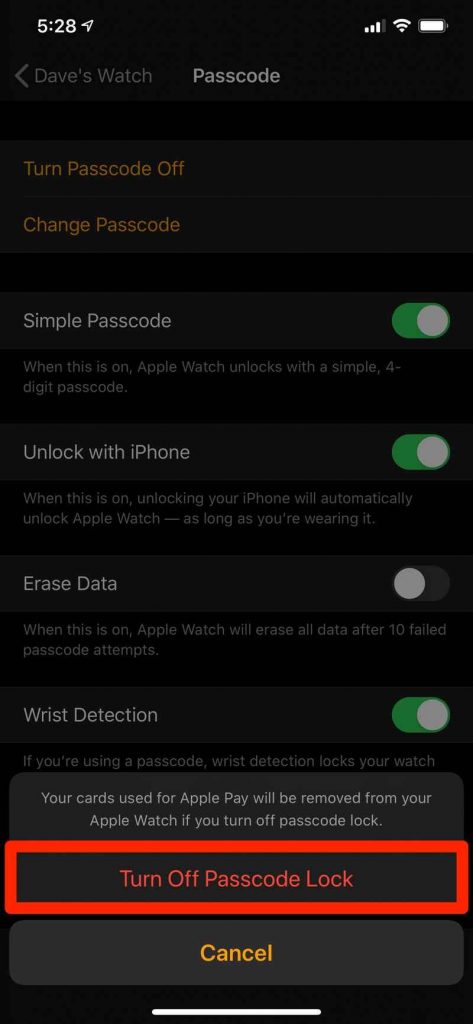
3. You will be required to enter your current passcode to do it.
4. Now, your Apple Watch will not be locked automatically.
Using Your Apple Watch
You can factory reset the watch without using the paired iPhone. This is used when your device is locked and not paired with your iPhone.
1. Plug your Apple Watch into a power source. Press and hold the side button.
2. Power off option will appear on your screen. Press and hold the digital crown. Erase All Contents and Settings option will appear on the screen.
3. Use that option to reset your Apple Watch.
4. Now, set up your Apple Watch by pairing it with your iPhone.
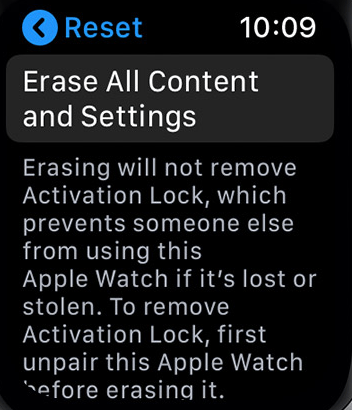
Related Guide: How to Find Your Apple Watch using iPhone
These are the methods that you can use to unlock your Apple Watch. While creating a passcode for your Apple Watch, it is advisable to choose a simple one that is easy to remember. Otherwise, you may end up losing all your Apple Watch data (if not backed up).
For more such useful article updates, visit techfollows.com regularly.
The post How to Unlock Your Apple Watch Immediately appeared first on Tech Follows.
source https://www.techfollows.com/apple-watch/how-to-unlock-apple-watch/
- Λήψη συνδέσμου
- X
- Ηλεκτρονικό ταχυδρομείο
- Άλλες εφαρμογές

Σχόλια
Δημοσίευση σχολίου